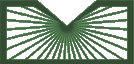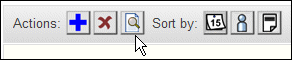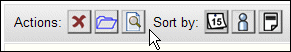The Technical Bulletin website will be updated in April 2026. Preview the new website.
Read more about the modernization release schedule in this announcement.
Contact the NLM Help Desk with any questions or concerns.
Read more about the modernization release schedule in this announcement.
Contact the NLM Help Desk with any questions or concerns.
December 30, 2008 [posted]
My NCBI Improvements
On December 10, 2008, the following improvements were made to My NCBI:
- You can now view the contents of your bibliographies (i.e., My Bibliography and Other Citations) in PubMed®. Click the magnifying glass icon on the Actions bar (see Figure 1).
- The magnifying glass icon was also added to the Collections Actions bar. You can view the contents of a collection using either the Collection name link or this new icon on the Actions bar reached from the (Edit) link (see Figure 2).
- PMC IDs, when available, display on My Bibliography and Other Citations screens (see Figure 3).
- The LinkOut icons you select to display on PubMed citations are now listed along with PubMed Filters under PubMed Preferences on the Preferences screen.
- "Pet's Name" is now the default Security Question on the Register screen. "Mother's Maiden Name" remains as another choice.
- A (Settings) link has replaced the (Edit) link next to the name of the search on the list of saved searches. Use this to create a schedule to receive e-mail updates or make changes to updates currently received.
- Other minor text changes have been made. In the future, minor text changes to PubMed screens may not always be announced.
McGhee M. My NCBI Improvements. NLM Tech Bull. 2008 Nov-Dec; (365):e25.